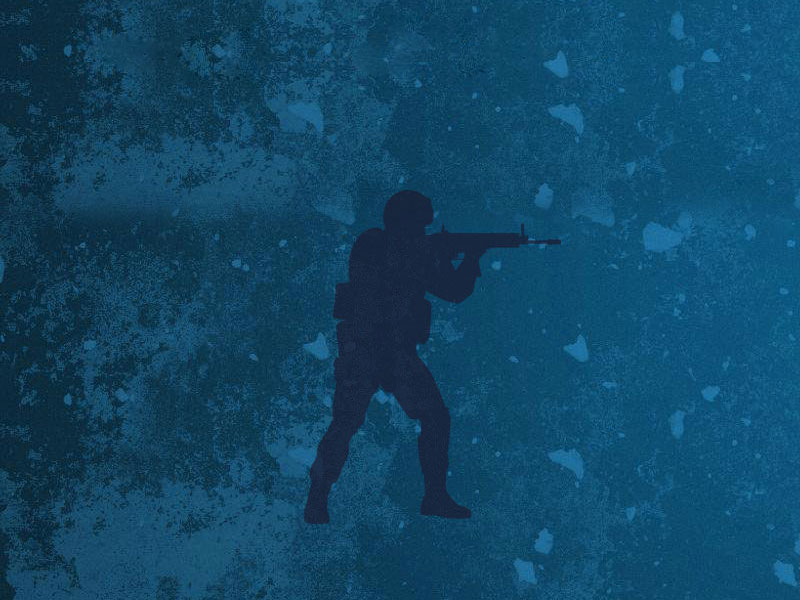Quick start in Minecraft
How to start playing Minecraft?
Want to start playing Minecraft online? Then run
a few simple steps and enjoy the game!

Minecraft launcher
First You will need to install the original version of the game Minecraft
The list of servers
After installing the launcher, go to the page with list of servers and add any